Topic: Elementary Education
A. University of South Alabama:
1.) Jayne Kennedy, Academic Advisor
2.) Dr. P. Baggett, AED 301
3.) Marie Sheneman, SY 112
4.) Mr. Sullivan, EDM 310
5.) Dr. Strange, EDM 310
B. Twitter
*Teachers
1.) Mrs. Vicki Davis, Camilla, GA @coolcatteacher
2.) Mr. Sullivan, Mobile, AL @drdiversity
3.) Mr. William Chamberlain, Noel, MO @wmchamberlain
4.) Mr. Joe McClung, Fayetteville, AK @jkmcclung
5.) Ms. Wendy Drexler, FL @wendydrexler
6.) Larry Ferlazzo, Sacramento, CA @larryferlazzo
7.) Dr. Strange, Daphne, AL @winetimejs
8.) Mrs. Kelly Hines, Washington, N.C. @kellyhines
*Students
1.) Angel Padgett, Mobile, AL @MrsAPadgett
2.) Shaneise Taite, Mobile, AL @NeisyNee
*Other
1.) Sir Ken Robinson @ SirKenRobinson
2.) Karl Fisch @karlfisch
C. Facebook
D. YouTube
E. Delicious
F. Edutopia
G. Blogs
1.) attheteachersdesk.blogspot.com
2.) larryferlazzo.edublogs.org
3.) sullivansedm310fall09.blogspot.com
Monday, November 30, 2009
Goodbye for Now!
Dear Dr. Strange, Mr. Sullivan, and fellow classmates,
I have enjoyed sharing this class with all of you. I had a great time learning with all of you as well. This is a goodbye for now not forever. I hope all of you enjoy your break from this semester.
Allison B.
I have enjoyed sharing this class with all of you. I had a great time learning with all of you as well. This is a goodbye for now not forever. I hope all of you enjoy your break from this semester.
Allison B.
Final Blog Post for EDM 310!
This is the final post for the class EDM 310. I have really enjoyed this class, and it has been a great challenge for me as a student and future teacher. Before taking this class, I thought I was "technologically literate"; however, after beginning this class, I was unaware of all the possible ways to be "technologically literate".
*1.) I learned so many different things in this class that has helped me and can help me as a student and future teacher. Here is a small list of what I have learned in taking this class at USA:
1.) I have learned how to blog. Before this class, I knew what blogging was, but I did not really know how to get an account or actually what was meant by the blogs. Now I understand that blogs can be usefeul for just about anything, especially as a teacher. As a teacher, I can post everything that we do as a class on the class blog. The class blog can serve as a parent site so they can know what their children are doing in class.
2.) I learned about all the different teacher resources such as ALEX and ACCESS. I can use these websites as resources as a student in education classes, learning how to be a teacher and also once I am a teacher. These websites give teachers ideas on lessons and much more.
3.) I learned that Google has just about anything to offer to a student and teacher for educational purposes. Google is free, so it is available to anybody that has access to a computer. Google offers Google Docs, Blogger, Google Earth, Google forms, data bases, etc. Google is a tool that can be used anytime for almost anything.
4.) I learned what a PLN is and how to use one. My PLN is small becasue I just started it, but as I move forward as a student and teacher, my PLN will grow. My PLN is a resource of its own. It keeps track of my networks.
5.) I learned how to use Delicious to keep track of my favorite educational webistes.
6.) I learned how to communicate with people all across the world through sistes such as Facebook, Blogs, etc. I used Comment 4 Kids to communicate with students from all over.
7.) I learned how to use Foliotek.
8.) I learned the importance of YouTube and iTunes. itunes provides podcasts and videocasts that be educationally related.
9.) I learned so much in this class that will help me be a professional. I feel that I am "technologically literate" now that I have completed this course. I feel that I can keep up as a student, future teacher, and individual in this "modern age".
*2.) I learned so much, as mentioned before; however, the only thing that I would liked to have learned more about is how to function with different technologies in the classroom or school besides a computer. I think that there are other people like me that have not used teaching equipment that is neccessary for schools, such as a smart board, and that would have helped me as a future teacher as well.
*3.) Because I learned a lot in this class, there are some things that I favored and some things that I did not favor. I do think everything that I learned in this class will hlp me as a student and teacher, but some things I may only use if absolutely neccessary. Things such as podcasts and videocasts I may or may not use. I think it was imporatant for me to learn how to make those, but as far as using them in a classroom, I am unsure becasue I still do not feel comfortable with them.
*4.) This class did help me in many ways, but I do not think that it "excited" me. I am excited to know how to be efficient in technology now, but that is it.
*5.) I do not think anything that we learned in this class was "intellectually challenging" becasue I believe that everything is made for everybody to use. Nothing that we did in this class is too difficult for somebody else to learn how to do. I think things in this class were easy to accomplish, even if it seemed a little difficult in the beginning.
*6.) I was not bored by this class at all. With everything that we were learning and doing, I did not have time to be bored at all.
*7.) This course is a great course, however this one class has a lot of projects due throughout the entire semester. With students taking other classes as well, the only thing that I would change is maybe cut down some of the projects. I think that we can still learn everything without having to actually do some things ourselves, such as Twitter or Delicious.
*8). I believe that I am now "technologically literate". I belive that I am classified as "Good" becasue I know how a lot of technologies work, but there are still some that I am unaware of as well, so I am not "great".
*9.) Between now and the time i graduate and start teaching, I can maintain my technology literacy by using some of the things that I learned in this class, such as Delicious and blogs. I can make myself aware of the changing and new technologies available now and in the future.
*1.) I learned so many different things in this class that has helped me and can help me as a student and future teacher. Here is a small list of what I have learned in taking this class at USA:
1.) I have learned how to blog. Before this class, I knew what blogging was, but I did not really know how to get an account or actually what was meant by the blogs. Now I understand that blogs can be usefeul for just about anything, especially as a teacher. As a teacher, I can post everything that we do as a class on the class blog. The class blog can serve as a parent site so they can know what their children are doing in class.
2.) I learned about all the different teacher resources such as ALEX and ACCESS. I can use these websites as resources as a student in education classes, learning how to be a teacher and also once I am a teacher. These websites give teachers ideas on lessons and much more.
3.) I learned that Google has just about anything to offer to a student and teacher for educational purposes. Google is free, so it is available to anybody that has access to a computer. Google offers Google Docs, Blogger, Google Earth, Google forms, data bases, etc. Google is a tool that can be used anytime for almost anything.
4.) I learned what a PLN is and how to use one. My PLN is small becasue I just started it, but as I move forward as a student and teacher, my PLN will grow. My PLN is a resource of its own. It keeps track of my networks.
5.) I learned how to use Delicious to keep track of my favorite educational webistes.
6.) I learned how to communicate with people all across the world through sistes such as Facebook, Blogs, etc. I used Comment 4 Kids to communicate with students from all over.
7.) I learned how to use Foliotek.
8.) I learned the importance of YouTube and iTunes. itunes provides podcasts and videocasts that be educationally related.
9.) I learned so much in this class that will help me be a professional. I feel that I am "technologically literate" now that I have completed this course. I feel that I can keep up as a student, future teacher, and individual in this "modern age".
*2.) I learned so much, as mentioned before; however, the only thing that I would liked to have learned more about is how to function with different technologies in the classroom or school besides a computer. I think that there are other people like me that have not used teaching equipment that is neccessary for schools, such as a smart board, and that would have helped me as a future teacher as well.
*3.) Because I learned a lot in this class, there are some things that I favored and some things that I did not favor. I do think everything that I learned in this class will hlp me as a student and teacher, but some things I may only use if absolutely neccessary. Things such as podcasts and videocasts I may or may not use. I think it was imporatant for me to learn how to make those, but as far as using them in a classroom, I am unsure becasue I still do not feel comfortable with them.
*4.) This class did help me in many ways, but I do not think that it "excited" me. I am excited to know how to be efficient in technology now, but that is it.
*5.) I do not think anything that we learned in this class was "intellectually challenging" becasue I believe that everything is made for everybody to use. Nothing that we did in this class is too difficult for somebody else to learn how to do. I think things in this class were easy to accomplish, even if it seemed a little difficult in the beginning.
*6.) I was not bored by this class at all. With everything that we were learning and doing, I did not have time to be bored at all.
*7.) This course is a great course, however this one class has a lot of projects due throughout the entire semester. With students taking other classes as well, the only thing that I would change is maybe cut down some of the projects. I think that we can still learn everything without having to actually do some things ourselves, such as Twitter or Delicious.
*8). I believe that I am now "technologically literate". I belive that I am classified as "Good" becasue I know how a lot of technologies work, but there are still some that I am unaware of as well, so I am not "great".
*9.) Between now and the time i graduate and start teaching, I can maintain my technology literacy by using some of the things that I learned in this class, such as Delicious and blogs. I can make myself aware of the changing and new technologies available now and in the future.
Tuesday, November 17, 2009
Lists, Lists, and more Lists...
The three lists that were looked at this week were Seven Stupid Mistakes and Seven Brilliant Things Teachers Do with Technology by Doug Johnson and New classroom Rules by Education Innovation. Doug Johnson's links can be found at: click here and the Education Innovation's list can be found at: click here.
Two of my favorite New Classroom Rules by Education Innovation were rule numbers one and two. Rule number one states, "come to school everyday, unless you would rather just go on line" (Education Innovation). I think that this is rule number one for a very important reason. I think this rule is the most important reason for learning. If students do not go to class daily, then there is no point in signing up for a class to begin with. Although, a lot of students think they can miss a couple of days of class, they really cannot in order to fully take advantage of learning. Teachers explain more in class and always say things that they may forget to tell students who do not choose to come to class. On top of not being able to learn everything on that particular day of class, a lot of teachers have discussions or participation in some way during the actual class time that cannot be made up. Again, the reason this is my number one rule and more than likely Education Innovation's number one rule is because it plays the biggest and most important role in learning. Just come to class!
My second rule, which is rule number two from Education Innovation states, "Come to class on time, or log into your online class anytime day or night, whenever it is most convenient for you" (Education Innovation). I think this rule is number two for a very important reason as well as the first rule. If students do make the decision to come to class, then they should arrive either early or on time; students should not come to class late. this rule is important because coming to class late affects the teacher as well as other students. It is not fair for students that show up to class on time to be distracted by a student showing up late. Having respect for the teacher and other classmates is shown by numerous ways, but showing up to class and on time is a large part of showing respect.
In Doug Johnson's list of Seven Brilliant Things Teachers Do With Technology, my two favorites are number four and number six. Number four on his list states, "Put kids in touch with the world" (Doug Johnson). Basically this is saying that a student's world should not be just one part of the world, which would be the life around the student daily; a student should be connected with different people in different parts of the world in order to fully take advantage of learning and technology. this is important because students can experience different cultures versus just learning about them through reading. Also, students can interact with different people from different cultures all over the world through the use of technology. It is important for teachers to connect students with other parts of the world. Students should be "networked".
Number six on Doug's list states, "Use the kids' own devices to teach them" (Doug Johnson). This is so important for many reasons. The first reason why this is important is because technology is always changing, and typically students are the ones that are the most up-to-date with the latest forms of technologies available. Not only could students teach teachers through their use of being up-to-date with the latest forms of technologies, but showing the students through relevance is also important. Students typically do not enjoy learning if teachers do not make it relevant to their lives. Having teachers use what the kids already use in their daily lives will not only make them more familiar with technology, but it will also help them enjoy learning more because they are already comfortable with it and enjoy it on a day-to-day basis. Make things relevant!
On Doug's list of Seven Stupid Mistakes Teachers Make With Technology, my two favorites are numbers three and five. Number three states, "Not supervising computer-using students" (Doug Johnson). This is important because many teachers do not necessarily supervise their students when they know that their students are using the computers. Computers do not always filter out the "bad" things that students should not experience or the non-educational things as well. Teachers need to teach their students how to appropriately use a computer and what to look and not look for. After they have taught their students how to use a computer for educational purposes, they should still supervise their students. supervising students could prevent many unnecessary things or incidents from occurring.
Number five on Johnson's list states, "Believing that one's teaching style need not change to take full advantage of technology" (Doug Johnson). This is important because teachers do not always take advantage of the available technology that is out there. So many different types of technologies can be used for educational purposes, and great teachers need to know how to incorporate all types of teaching techniques, including how to use technology. Technology is too far advanced for teachers to think that they do not need to use it in their classrooms. Also, students need a "newer" way to learn and intrigue them. Technology could be used as motivation for learning. Also, the teacher needs to remain the expert, and with students knowing about the technologies available, they could become the experts if the teacher lacks in technology.
All of the rules and lists are important for teaching now and in the future. These were just a couple from each list.
Two of my favorite New Classroom Rules by Education Innovation were rule numbers one and two. Rule number one states, "come to school everyday, unless you would rather just go on line" (Education Innovation). I think that this is rule number one for a very important reason. I think this rule is the most important reason for learning. If students do not go to class daily, then there is no point in signing up for a class to begin with. Although, a lot of students think they can miss a couple of days of class, they really cannot in order to fully take advantage of learning. Teachers explain more in class and always say things that they may forget to tell students who do not choose to come to class. On top of not being able to learn everything on that particular day of class, a lot of teachers have discussions or participation in some way during the actual class time that cannot be made up. Again, the reason this is my number one rule and more than likely Education Innovation's number one rule is because it plays the biggest and most important role in learning. Just come to class!
My second rule, which is rule number two from Education Innovation states, "Come to class on time, or log into your online class anytime day or night, whenever it is most convenient for you" (Education Innovation). I think this rule is number two for a very important reason as well as the first rule. If students do make the decision to come to class, then they should arrive either early or on time; students should not come to class late. this rule is important because coming to class late affects the teacher as well as other students. It is not fair for students that show up to class on time to be distracted by a student showing up late. Having respect for the teacher and other classmates is shown by numerous ways, but showing up to class and on time is a large part of showing respect.
In Doug Johnson's list of Seven Brilliant Things Teachers Do With Technology, my two favorites are number four and number six. Number four on his list states, "Put kids in touch with the world" (Doug Johnson). Basically this is saying that a student's world should not be just one part of the world, which would be the life around the student daily; a student should be connected with different people in different parts of the world in order to fully take advantage of learning and technology. this is important because students can experience different cultures versus just learning about them through reading. Also, students can interact with different people from different cultures all over the world through the use of technology. It is important for teachers to connect students with other parts of the world. Students should be "networked".
Number six on Doug's list states, "Use the kids' own devices to teach them" (Doug Johnson). This is so important for many reasons. The first reason why this is important is because technology is always changing, and typically students are the ones that are the most up-to-date with the latest forms of technologies available. Not only could students teach teachers through their use of being up-to-date with the latest forms of technologies, but showing the students through relevance is also important. Students typically do not enjoy learning if teachers do not make it relevant to their lives. Having teachers use what the kids already use in their daily lives will not only make them more familiar with technology, but it will also help them enjoy learning more because they are already comfortable with it and enjoy it on a day-to-day basis. Make things relevant!
On Doug's list of Seven Stupid Mistakes Teachers Make With Technology, my two favorites are numbers three and five. Number three states, "Not supervising computer-using students" (Doug Johnson). This is important because many teachers do not necessarily supervise their students when they know that their students are using the computers. Computers do not always filter out the "bad" things that students should not experience or the non-educational things as well. Teachers need to teach their students how to appropriately use a computer and what to look and not look for. After they have taught their students how to use a computer for educational purposes, they should still supervise their students. supervising students could prevent many unnecessary things or incidents from occurring.
Number five on Johnson's list states, "Believing that one's teaching style need not change to take full advantage of technology" (Doug Johnson). This is important because teachers do not always take advantage of the available technology that is out there. So many different types of technologies can be used for educational purposes, and great teachers need to know how to incorporate all types of teaching techniques, including how to use technology. Technology is too far advanced for teachers to think that they do not need to use it in their classrooms. Also, students need a "newer" way to learn and intrigue them. Technology could be used as motivation for learning. Also, the teacher needs to remain the expert, and with students knowing about the technologies available, they could become the experts if the teacher lacks in technology.
All of the rules and lists are important for teaching now and in the future. These were just a couple from each list.
Sunday, November 15, 2009
The Teacher's Desk
The teacher's desk blog is a very helpful resource for teachers now and in the future. The teacher's desk blog, which can be found at: attheteachersdesk.blogspot.com, is a collaborative professional blog. This particular blog lets teachers get on and post their own ideas and experiences up. The collaborative part gets the teachers connected to each other and networked with each other. Resources such as this give teachers more open minds to learning different ideas and ways of doing things. The importance of this type of professional blog is the fact that it is any teacher posting their work to this one blog. This one blog is a giant "faculty room" of ideas from teachers everywhere. The key to this blog being on the internet is that teachers do not have to work in the same school or school systems to gain ideas from each other. You can find numerous posts on this blog from project ideas to how to get students and teachers involved more. Anything pretty much dealing with teachers and/or students can be found on this blog. The beauty is that it is authored from teachers themselves; teachers give others their objectives on teaching.
Thursday, November 12, 2009
EDM 310 Substantive Project: The Networked Student Plugged In!
My EDM 310 substantive project was on the networked student. Here is a link to get to my group's project.
Click Here to view my group's project
Click Here to view my group's project
Sunday, November 8, 2009
Michael Wesch: The Machine Is (Changing) Us
This video by Michael Wesch is interesting in the fact that he describes the "whatever" through the generations. He explains the importance of being connected soically by different networking sites, such as YouTube. He talks about how "media ecology is our environment".
Social networking sites such as Facebook, Twitter, and YouTube do not really play a major role in my personal life. I am a busy person without having to worry about getting on the internet daily. With school, work, and my personal life, I just cannot find enough hours in a day to use the computer for my personal life. I do have a facebook and twitter account; however, I do not get on them regularly. I do think it is important for staying connected to people, but I would rather use a phone to stay connected.
As far as my current experiences in college, I stay connected with networking sites more than I would if I were not in school. With this class, EDM 310, I have gotten accounts that I normally would not use. This class has made me aware of the importance of these sites, but I still do not have enough time to spend on them like others do.
As far as my future career as being a teacher, I will probably use these social networking sites more as a job than anything else. I do think that all of these sites have many educational information to offer. Another plus is the use of blogs for classrooms. Many of the times, teachers do not really have their inofrmation pertaining to their classrooms on the internet, but with today's social sites, it is becoming more and more common. I think the use of class blogs will help me as a teacher in the future. Class blogs can not only record my student's work, but parents can stay connected as well as others. I think having social sites in the classroom can be another resource tool for both students and teachers. Media is a major role in our environment today.
Michael Wesch's video brings up good points as how our society changes through the use of media. All of his points in his video are on track at how our generations are and what they will be.
Social networking sites such as Facebook, Twitter, and YouTube do not really play a major role in my personal life. I am a busy person without having to worry about getting on the internet daily. With school, work, and my personal life, I just cannot find enough hours in a day to use the computer for my personal life. I do have a facebook and twitter account; however, I do not get on them regularly. I do think it is important for staying connected to people, but I would rather use a phone to stay connected.
As far as my current experiences in college, I stay connected with networking sites more than I would if I were not in school. With this class, EDM 310, I have gotten accounts that I normally would not use. This class has made me aware of the importance of these sites, but I still do not have enough time to spend on them like others do.
As far as my future career as being a teacher, I will probably use these social networking sites more as a job than anything else. I do think that all of these sites have many educational information to offer. Another plus is the use of blogs for classrooms. Many of the times, teachers do not really have their inofrmation pertaining to their classrooms on the internet, but with today's social sites, it is becoming more and more common. I think the use of class blogs will help me as a teacher in the future. Class blogs can not only record my student's work, but parents can stay connected as well as others. I think having social sites in the classroom can be another resource tool for both students and teachers. Media is a major role in our environment today.
Michael Wesch's video brings up good points as how our society changes through the use of media. All of his points in his video are on track at how our generations are and what they will be.
Thursday, October 29, 2009
Book Bistro
This week's comment 4 kids assignment was on a class from Earlham. I looked at and commented on Becca's post to her grandparents about Book Bistro. Book Bistro is a day, usually Friday, that one student shares a book that he/she has been reading. Students bring snacks during this time, and they act as if they are at a bistro. Becca has not shared her book yet, although I know she, along with the other students.
I commented that I think a day set aside for students sharing with others about books that have read or are reading is a great idea. Book Bistro probably gets more students engaged and excited about reading, especially if they know that they will get to share and eat food too. Students need to learn about different things that their peers are learning. Students sharing different ideas and topics is one way to gain knowledge. Also, by simply sharing a book or anything else with others, allows students to start learning the concept of networking, which is simply sharing information with others. Book bistro is a great day and idea! The class website can be found at, http://mrsgstudent.blogspot.com/.
I commented that I think a day set aside for students sharing with others about books that have read or are reading is a great idea. Book Bistro probably gets more students engaged and excited about reading, especially if they know that they will get to share and eat food too. Students need to learn about different things that their peers are learning. Students sharing different ideas and topics is one way to gain knowledge. Also, by simply sharing a book or anything else with others, allows students to start learning the concept of networking, which is simply sharing information with others. Book bistro is a great day and idea! The class website can be found at, http://mrsgstudent.blogspot.com/.
Wednesday, October 28, 2009
Students posting work to blogs...




It is important for students to post their work to blogs (or in other ways) because it lets them feel important and like they have accomplished something. Being a student myself, I like to know that my work is appreciated, and by students having their work posted to blogs, it lets them feel like others appreciate their hard work. Posting work to blogs gives a sense of satisfaction. Also, by students posting their works to blogs, others can look at it and learn something new. Lastly, it is important for students to post work to blogs because it allows the student, parent, teacher, etc to look back at previous work and see improvements and progression.
I am currently taking EDM 310 (technology class) at USA. There are some examples that come to mind that demonstrate students posting work to blogs. One example is my EDM 310 class blog that I am posting to as I type. EDM 310 has other projects, but the main project that students participate in is posting to their individual class blog. Each week we have certain topics that we have to blog about, and this blog documents almost everything I do in this EDM 310 class, including some of the other assigned projects. This class blog is important because not only does it serve as documentation that I participated in class, but it also allows me to learn numerous things about technology. By posting my work versus just writing on paper, I along with the rest of the world can view my work. Viewing other's work can teach people and give them ideas. Blogs can be used as resources for anybody. My class blog link is www.bentonaedm310fall2009.blogspot.com. My EDM 310 class blog can be found at www.sullivansedm310fall09.blogspot.com.
A second example of students posting their work to blogs is the PS22 choir in New York City. Their site an be found at http://www.ps22chorus.blogspot.com/. This example shows that posting work to blogs is important for recognition of the student's hard work. Because their work has been posted to blogs, they have been invited to shows on MTV and ABC's Nightline. This exmaple also shows how the students enjoy what they do. To take a look at the work of the PS22 Choir, click here
Another example of students posting their work to blogs is Mr. McClung's class. He posts students work and activities to his class blog in order to let people see what the students are learning for the week. This allows others to not only know what the students are doing in school, but it also allows inspiration for others. Click here to view Mr. McClung's class blog
The final example that demonstrates students posting work to blogs is the Room 10 at PT England School. Their class website shows the different projects that the students complete. Such projects include letters and animations. By posting student's work to blogs, other family members besides immediate members can see what work the students are doing. Also, by posting to blogs, people from around the world can look and see what other students are doing. Click here to view Room 10's blog
Again, by posting student's work to blogs, many doors open for teachers, parents, and students. Parents, stuents, and teachers can track to work of students. Other teachers and students can gain inspiration from other's work. Posting work to blogs and in other ways, gives people more access to learning.
Tuesday, October 27, 2009
Google Form - Help your Teacher get to know you Better!
This is a form for me to get to know you as a student better. The questionnaire will only take a few seconds to fill out. I hope you enjoy!
click here to fill out the form
click here to fill out the form
Wednesday, October 21, 2009
ACCESS

The ACCESS program stands for the Alabama Connecting Classroom, Educators and Students Statewide. ACCESS is a program by Governor Bob Riley. ACCESS is in place to try to provide all Alabama public high school students with equal, high quality education and educators. ACCESS is a distance learning program.
ACCESS provides all Alabama public high school students with high quality teachers in order to provide fair education across the state of Alabama. The goal of ACCESS is "Our Vision: The State of Alabama will provide equal access to high quality instruction to improve student achievement through distance learning" (ACCESS). ACCESS provides students and teachers with "Courses, Educators, Students, Resources, and Technical Support". ACCESS's Home page offers people with important dates, reminders, news, support centers, and more. Some of the resources that ACCESS provides to students and teachers are ALEX and the Alabama Virtual Library.
ACCESS is a distance learning program that will let all public Alabama high school students have an equal, high quality education. ACCESS has links for parents, students, and teachers. ACCESS is helpful because not all schools are fortunate enough to have the funding as other schools are, and ACCESS is allowing students from poorer schools have the same learning advantages as students from richer schools. ACCESS, to me, will help solve some social problems such as education being unequal for students of certain incomes. ACCESS will allow all students in the state of Alabama that are in high school a fair and equal chance at getting ahead in life due to the education offered to them. ACCESS's distance learning is a great plan of action. ACCESS has been going strong since November of 2004. It started off in Year One with about ten million dollars in funding, according to ACCESS's website, which can be found at, http://accessdl.state.al.us/. ACCESS is providing equality to every high school student that attends an Alabama public school.
ALEX

ALEX stands for the Alabama Learning Exchange. ALEX is a wonderful, useful tool for teachers in the state of Alabama. ALEX provides numerous materials and resources for teachers, which is always helpful to school systems. ALEX can be found at http://alex.state.al.us.
ALEX provides numerous resources for all types of teachers. ALEX specializes in all grades and all subject areas. The Home page of Alex has eight different boxes or links. Each one is a resource for teachers. The eight links include, "Courses of Study, Personal Workspace, Professional Learing, Help Box, Search Box, Podcast Treasury, Web Links, and Lesson Plans". Each of these breaks down into specific subgroups to further the resource. For example, under "Courses of Study", a teacher could search according to grade level, subject area, or keywords. Once a subject and grade are chosen, ALEX gives a list of different standards for that subject and grade; ALEX then provides web link(s) and lesson plans that relate to that standard. ALEX does this example for every grade and subject area.
Another great resource for teachers that ALEX provides is the "Professional Learing" box. ALEX provides teachers with the "Alabama Department of Education Program websites to find professional development opportunities, teaching and learning tools, the latest news, best practices and more" (ALEX). ALEX also provides teachers with a "Personal Workspace". Teachers have to have an account for this particluar tool, but the account is free. "Establishing an ALEX account allows you to create personal workspace for storing and submitting lesson plans and teacher web pages" (ALEX).
ALEX is very helpful to teachers. The links allow teachers to find any information that they might need in order to teach better, learn more, and overall be a more effective teacher to students from K-12. I know that once I start teaching, ALEX will be a Favorite on my cmputer becasue of the numerous resources that it provides. I can create lesson plans using ALEX that go right along with the grade and subject. I can look up different news, links, and practices using ALEX's resources. Anything that I might ever need to teach can be found on ALEX's website. ALEX is an essential tool or resource for teachers k-12.
Sunday, October 18, 2009
Is the Internet making us stupid?
I do not think that Google or the internet is making anybody less smart. Times are changing, and technology is too advanced for people to not use the internet. Skimming and scanning is a way to research a little bit faster in order for a person to know if the material is right for the topic. People are not becoming stupid due to the internet. I believe in fact that the internet is making people more aware becasue not everybody likes to read in the first place. More people can research because of Google and the internet because it is much easier and quicker. It is how the people process the information given to them. Processing is an individual thing, not an internet thing. Google and the internet are helping our society versus making our society stupid!
Mr. Chamberlain, Kaia, and Intrepid Teacher

This week's assignment was different from most because all of the posts that were looked at went together. Every post had the same connection. The third post visited, which was the Intrepid Teacher was the event that happened first. Kaia's father is a teacher, and he was reading a book. While reading the book about nature, he decided to let his daughter go out and spend time in their nature. His daughter, Kaia, took pictures and then made a simple video essay about her pictures. The second post was about Kaia's pictures and nature experience in her own backyard. The lesson her dad was teaching her was "...even if they are discarded and ugly, they can be beautiful, if we look at them right" (Dear Kaia, http://is.gd/#WSsn). Technology available has made it to where a little girl that can't read can take pictures and still make an essay out of them by telling the audience what the pictures are.
Mr. Chamberlain's class partakes in Comments 4 Kids, and his class commented on Kaia's blog post. Because Kaia is not able to read yet, the class made her a voicethread to let her know what they commented on. Technology is so great and useful for these types of things. For a little girl to be able to communicate in some way with a class around the world is amazing! Also, Kaia's father Skyped to Mr. Chamberlain's class.
Technology is go advanced and useful if educators use what is available. Because of technology, a little girl can communicate, without being able to read, a teacher can communicate to another class that is around the world, and teachers and students everywhere can work together without having to ever have met one another. Voicethreads, Skype, video essays, and so much more are helpful to students and teachers both. It is so exciting to see what technology provides, and it is even more exciting to think what technology will be like in just 10 years!
To implicate these types of technology in the future, educators will be able to have their students communicate to other students around the U.S. as well as the world. The implications for teaching and learning is great for the future because technology is allowing everybody to be connected. Schools in the future are going to be different than schools now; the question is, how will schools be in the future with all of the new technologies available?
Tuesday, October 13, 2009
Comment 4 Kids (Week 2)


This week I looked at a class in England for year three. I looked at two different student's animations on the "Incey Wincey Spider". I thought that both animations were very well done. Both animations had great movement with the spider. Saadiya's animation had cloud, rain, and spider movement. Evan's animation had a great picture of the house. I really liked his drawing.
The basic assignment for the students were to create an animation with a nursery rhyme. I thought the assignment was a great way to incorporate technology and art. It looked as if the students really enjoyed this assignment, which in turn made me really enjoy viewing their works!
Friday, October 9, 2009
New Media Literacies Project
New Media Literacies is a great project for the education system, as well as the general public. New Media Literacies is a set of particular skills needed in order to be able to function in today's technological world. New Media Literacies has three main challenges, "...identifies the three core challenges: the participation gap, the transparency problem and the ethics challenge" (newmedialiteracies.org).
In order for young people to be able to participate in our culture and society, they must know the New Media skills because they are in place to know how to work in today's society. For young people to be able to form their own opinions and create works themselves, they must know how to gather information, collaborate, and synthesize. New Media Literacies will be able to equip students with the tools to be able to function in schools and the real world.
Being professional does not happen overnight. Professionalism is made up of different skills that a person obtains; not everybody has the skills needed to be professional. New Media Literacies is the set of professional skills needed for young people to work with. Every student needs to be taught New Media Literacies so that they will know how to act professional and develop professional thoughts and projects. New Media Literacies is a great educational project because it is helping our future by giving them access to the most recent technologies.
In order for young people to be able to participate in our culture and society, they must know the New Media skills because they are in place to know how to work in today's society. For young people to be able to form their own opinions and create works themselves, they must know how to gather information, collaborate, and synthesize. New Media Literacies will be able to equip students with the tools to be able to function in schools and the real world.
Being professional does not happen overnight. Professionalism is made up of different skills that a person obtains; not everybody has the skills needed to be professional. New Media Literacies is the set of professional skills needed for young people to work with. Every student needs to be taught New Media Literacies so that they will know how to act professional and develop professional thoughts and projects. New Media Literacies is a great educational project because it is helping our future by giving them access to the most recent technologies.
Comments 4 Kids
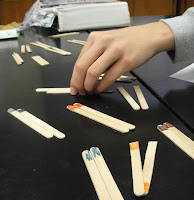
The class blog that I read was about Mr. McClung's class. The post I read was about his week's activities. The first activity he did with his class was on the topic of genetics. His activity was putting Popsicle people together in pairs in order to show genes. From what I read, it sounded as if the students really enjoyed it.
The other point he made in his post was about Tie Tuesdays. Every Tuesday, he and his students wear ties to school. It is a Mr. McClung "thing"; however, they hope that it will catch on throughout the school, as well as other schools. I think Tie Tuesday is a fun way to connect people together. Tie Tuesday is such a simple thing to show people unity.
His last comment was on the fact that everybody has not so great weeks. His week was stressful, yet he always looks for the positives. I think that everybody has weeks that get them down, but they can't let them bring them down completely. Tough weeks make the good weeks even better.
I really enjoyed reading Mr. McClung's post, and look forward to reading more.
Wednesday, October 7, 2009
The Networked Student by Wendy Drexler
The Networked Student video by Ms. Wendy Drexler was very inspiring and helpful, as well as knowledgeable. Ms. Drexler's view on the 21st century student is up-to-date with everything else going on in the world as far as technology goes. Ms. Drexler has marketed the "networked student", and I believe that students should be networked in today's technological world.
I had never really thought about a student needing outside networks for school. I am more of a traditional student, and the only source I use besides an actual book is the internet. Even though I love a traditional chalk board, text books, and pencils, times are changing. Teachers as well as students have to change with the time, or people will be left behind. Ms. Drexler's video on networking with students sends a powerful message that students need more than just an instructor telling them what to do; students need to learn how to find information, and who to look for when trying to gain information. Networking provides that plus so much more.
A networked student is able to use outside sources such as Delicious, iTunes University, Google Scholar, Skype, Blogs, and Wikispaces plus a teacher to gain information about different educational subjects. The video asked the question, "Why does the networked student even need a teacher?". The video then responded that a networked student needs a teacher to guide that student in the right direction, learn how to build a network, learn how to communicate properly, and many other things. A teacher acts as a "learning architect, modeler, and synthesizer" (Wendy Drexler's The Networked Student). A student could not properly know or understand how to network or become networked without a teacher.
Am I prepared to be a teacher of a networked student? I am learning everyday how to be a networked student myself right now. My EDM 310 class is the number one tool that I have in order to teach me how to network. I think that once I am a teacher, I will know a lot more about networking. Networking with students will help me teach other students how to network. I think that networking is something that students can help teachers with as well because students are always finding new websites to visit, such as Facebook. Before Facebook was open to anyone, it use to be open to just college students. Students found and used the website, and now teachers can be found on there as well. Facebook is just one example of a network site; there are many many more as well as more to come in the future. Being a networked student is very important in today's world. Books and pencils are just not cutting it; technology is too far advanced to not use to resources available, and using different resources is how a person can become networked.
I had never really thought about a student needing outside networks for school. I am more of a traditional student, and the only source I use besides an actual book is the internet. Even though I love a traditional chalk board, text books, and pencils, times are changing. Teachers as well as students have to change with the time, or people will be left behind. Ms. Drexler's video on networking with students sends a powerful message that students need more than just an instructor telling them what to do; students need to learn how to find information, and who to look for when trying to gain information. Networking provides that plus so much more.
A networked student is able to use outside sources such as Delicious, iTunes University, Google Scholar, Skype, Blogs, and Wikispaces plus a teacher to gain information about different educational subjects. The video asked the question, "Why does the networked student even need a teacher?". The video then responded that a networked student needs a teacher to guide that student in the right direction, learn how to build a network, learn how to communicate properly, and many other things. A teacher acts as a "learning architect, modeler, and synthesizer" (Wendy Drexler's The Networked Student). A student could not properly know or understand how to network or become networked without a teacher.
Am I prepared to be a teacher of a networked student? I am learning everyday how to be a networked student myself right now. My EDM 310 class is the number one tool that I have in order to teach me how to network. I think that once I am a teacher, I will know a lot more about networking. Networking with students will help me teach other students how to network. I think that networking is something that students can help teachers with as well because students are always finding new websites to visit, such as Facebook. Before Facebook was open to anyone, it use to be open to just college students. Students found and used the website, and now teachers can be found on there as well. Facebook is just one example of a network site; there are many many more as well as more to come in the future. Being a networked student is very important in today's world. Books and pencils are just not cutting it; technology is too far advanced to not use to resources available, and using different resources is how a person can become networked.
This Is How We Dream Parts 1 and 2: Richard Miller

Richard Miller's videos or presentations on This Is How We Dream Parts 1 and 2 was very inspiring to watch. I think in today's society, people are stuck between the old writing and reading and the new writing and reading. I think our world is becoming mostly technologically based, and the older ways of doing things are eventually going to be dead.
The old way of read or writing is just that; students or teachers or anybody that needed any type of information only had books to turn to in order to do research. Text was only in the form of actual paper in a real place, such as a newsstand or library. Just as Richard Miller mentioned in his This Is How We Dream videos, writing has and is changing. The new way to read or write is to basically listen and watch. Instead of reading, people can watch or listen to things. Instead of writing, people can collaborate with other's works and make new, modified works.
Multimedia writing is becoming more and more common, especially among universities or colleges and other schools. An incremental change that Richard Miller talked about in his videos was the fact that people's use of reading and writing has changed; people use laptops versus paper, word processing, and desktops. Any person can do almost anything and everything on the computer or internet. Books or texts have "dual lives" according to Richard Miller. Books have a temporary space in the form of an actual book or text that can be picked up at home, school, or library. Books also have a permanent place on the internet; books or texts are slowly becoming web-based. Anybody doing research can find mostly everything on the internet without having to step foot inside a library. The method of information being web-based is for the purpose of "sharing knowledge infinitely" (Richard Miller's This Is How We Dream Part 1). An example that Richard Miller gave when using multimedia writing was his MLK project. He used the documents of print, sound, and visuals to create one project.
Multimedia writing needs to become more prevalent among students and teachers today because the use of multimedia is growing. Teachers need to be prepared to write with multimedia, and I think that I am prepared to write with multimedia. This EDM 310 class is helping out with some multimedia writing by just learning the basics of technology. My future students will eventually have to learn how to write with multimedia as well. I will have to teach them so that they will be effective in the process. I do think that students today will be at least aware of multimedia writing if they do not know how to write with multimedia already. Multimedia has many different functions. The main function is to collaborate with different types of media and people to create a new work that shares information or knowledge.
Another thing that Richard Miller mentioned that I agree with is the fact that we need inspiring teachers. Teachers need to want to share information together and openly. Teachers need to share openly because that is another way of learning and creating. Also, for multimedia writing to become effective, there need to be "inspiring spaces" as well as "inspiring teachers" (Richard Miller's This Is How We Dream Parts 1 and 2). Multimedia writing is more useful today than regular publication because multimedia writing gets across to more people faster. As Richard Miller mentioned in his example in his This Is How We Dream video, if he had not put his video on the internet, then people would not have received his message quickly if at all. The new "publication pushes ideas into our culture" (Richard Miller's This Is How We Dream Parts 1 and 2).
New Media Literacies by the NML staff
This short YouTube video was interesting to watch, and more importantly, it makes you think about what media literacy is. As one of the NML staff stated, media literacy is "a set of skills that everybody needs to deal with our culture today" (www.youtube.com/user/NMLstaff08). I think that the New Media Skills are obvious because every single time a person searches the internet, they have to judge the content, negotiate, and play in order to fully understand what it is that they are reading or researching. Some of the New Media Skills mentioned are judgement, play, negotiation, multitasking, and simulation. Those are just a few of many New Media Skills needed in order to be able to participate in today's culture.
I think that the New Media Skills are 21st century skills needed to be effective artists, citizens, and workers because the 21st century is all about media and technology. I do think that these set of skills were needed even before the 21st century, even though technology was not prominent. An everyday person needs at least some of these skills in order to function in everyday life. To effective in life, people have to determine what is reliable (judgement), how to participate in groups (negotiation), how to problem solve (play), and how to function many things at once (multitasking). These skills are very important for today's society with there being so many different opinions and or facts out on the internet and in the media, but even when media or internet did not exist, people still needed these skills just to function in a society.
I would like to think that I possess every single New Media Skill; however, I probably realistically possess half of them at least. A lot of these skills people do or have naturally, and they do not really think about them. As mentioned before, people use these skills on a daily basis, and more times than not do people even not know that they are using the skills. On a daily basis, I possess the judgement, play, negotiation, multitasking, performance, and visualization skills. Actually when really thinking, most people, including myself, really use all of these skills at some point throughout the day or week at school, work, or home. To acquire the other skills that a person does not have, he/she needs to find out what the skill means, and then try to use that skill at some point. For me, when I make a point to use a skill, whether it be a New Media Skill or not, I practice using that skill until it becomes natural for me to use it.
I really enjoyed watching this video on New Media Skills. I think that people will be more aware of the skills that they possess or do not possess after watching it because people can use them and not know it.
I think that the New Media Skills are 21st century skills needed to be effective artists, citizens, and workers because the 21st century is all about media and technology. I do think that these set of skills were needed even before the 21st century, even though technology was not prominent. An everyday person needs at least some of these skills in order to function in everyday life. To effective in life, people have to determine what is reliable (judgement), how to participate in groups (negotiation), how to problem solve (play), and how to function many things at once (multitasking). These skills are very important for today's society with there being so many different opinions and or facts out on the internet and in the media, but even when media or internet did not exist, people still needed these skills just to function in a society.
I would like to think that I possess every single New Media Skill; however, I probably realistically possess half of them at least. A lot of these skills people do or have naturally, and they do not really think about them. As mentioned before, people use these skills on a daily basis, and more times than not do people even not know that they are using the skills. On a daily basis, I possess the judgement, play, negotiation, multitasking, performance, and visualization skills. Actually when really thinking, most people, including myself, really use all of these skills at some point throughout the day or week at school, work, or home. To acquire the other skills that a person does not have, he/she needs to find out what the skill means, and then try to use that skill at some point. For me, when I make a point to use a skill, whether it be a New Media Skill or not, I practice using that skill until it becomes natural for me to use it.
I really enjoyed watching this video on New Media Skills. I think that people will be more aware of the skills that they possess or do not possess after watching it because people can use them and not know it.
Tuesday, October 6, 2009
Saturday, October 3, 2009
iPods in Instruction
iPods are can be very useful in the classrooms for the purpose of instruction. iPods can be used to play music, listen to podcasts, watch videocasts, and more. iPods provide just one more tool for teachers to use in their classrooms. Technology is so advanced today that teachers have more and more technological devices available for use, including the iPod.
In one site, Mississippi is reported to get a two year grant from AT&T to support an innovative "Early Educators" program. "The "Early Educators" program will provide instructional interventions to younger students from older students, using iPods and instructional podcasts" (Mississippi Department of Education News Release). This information can be found at its site, http://www.mde.k12.ms.us/Extrel/News/2009/09AT&TMSCenter.html. This site's information includes the support of providing innovative technological tools for MS schools and teachers.
Another great site that supports the use of iPods in the classrooms can be found at, http://mtsu32.mtsu.edu:11218/PDFs/Using%20iPods%20in%20the%20ESL%20Middle%20School.pdf. This site gives the results of a group of middle schoolers reading books with teachers and iPods. The results concluded that both teachers reading aloud and students using only iPods to read books produced about the same results. the difference is that the students liked using the iPod better because it comes with music, ease, and field journals.
Duke University did a study for the use of iPods in instruction, and the website can be found at, http://cit.duke.edu/pdf/reports/ipod_initiative_04_05.pdf. Basically they concluded that iPods strenghtened the academics of students. iPods engaged the students more, increased both collaboration and communication, and enhanced support for individual learning. The iPod, they concluded, is an easy-to-use tool for both the faculty and students. The iPod has many different educational purposes, which include course content dissemination tool, classroom recording tool, field recording tool, and study support tool.
Based on my research for iPods in instruction, I think that iPods can be a very innovative technological tool for both students and teachers. I looked at many different websites about iPods used in education, and I found that most people or educators think iPods are very beneficial to education.
In one site, Mississippi is reported to get a two year grant from AT&T to support an innovative "Early Educators" program. "The "Early Educators" program will provide instructional interventions to younger students from older students, using iPods and instructional podcasts" (Mississippi Department of Education News Release). This information can be found at its site, http://www.mde.k12.ms.us/Extrel/News/2009/09AT&TMSCenter.html. This site's information includes the support of providing innovative technological tools for MS schools and teachers.
Another great site that supports the use of iPods in the classrooms can be found at, http://mtsu32.mtsu.edu:11218/PDFs/Using%20iPods%20in%20the%20ESL%20Middle%20School.pdf. This site gives the results of a group of middle schoolers reading books with teachers and iPods. The results concluded that both teachers reading aloud and students using only iPods to read books produced about the same results. the difference is that the students liked using the iPod better because it comes with music, ease, and field journals.
Duke University did a study for the use of iPods in instruction, and the website can be found at, http://cit.duke.edu/pdf/reports/ipod_initiative_04_05.pdf. Basically they concluded that iPods strenghtened the academics of students. iPods engaged the students more, increased both collaboration and communication, and enhanced support for individual learning. The iPod, they concluded, is an easy-to-use tool for both the faculty and students. The iPod has many different educational purposes, which include course content dissemination tool, classroom recording tool, field recording tool, and study support tool.
Based on my research for iPods in instruction, I think that iPods can be a very innovative technological tool for both students and teachers. I looked at many different websites about iPods used in education, and I found that most people or educators think iPods are very beneficial to education.
iTunes U
iTunes University is great teaching tool for educators or students. iTunes University is free to anybody and everybody. To get iTunes University, people only have to download the iTunes Store, and then iTunes University will be under or in the iTunes Store. As stated in the introduction video of iTunes University, "'iTunes U' offers the advantage that users can listen or view a piece of content on their computer or download for use with a mobile device" (http://is.gd/2c3RH). iTunes University is open to anyone with a computer or iPod or mobile device. Anybody, including teachers or students, can explore this site and find numerous helpful topics about pretty much anything.
iTunes University can be helpful to teachers or students. As a teacher, resources are very helpful and useful to have access to; iTunes U provides people with other's ideas and works or lectures. A teacher can go to iTunes U and search a specific school or teacher and listen or watch something about the topic of their interest. One example is going to the link under the section 'Categories' and clicking 'Teachers and Education'. Under that link, people can browse any subject and find something about that particular subject. Also, under the section 'Find Education Providers' people can click on 'Colleges or Universities' and search a specific school. USA is not a university under that section, but other colleges in Alabama that are listed are Auburn University and the University of Alabama. Under those colleges' sites, there are specific people related to that university. Some professors put their lectures on iTunes U, so if a student misses class, they could possibly hear the lecture missed. Also, a student doing research for something can find out different ideas or takes on a subject from different universities or colleges around the world. iTunes U provides many outlets for teachers and students.
Another useful tool that iTunes U provides is the 'Top Downloads' link. Number 15 on Saturday October 3rd, 2009 was the link of Yale Science's "Science Saturdays" by the artist Ainissa Ramirez. This particular link provides people with basic foundations of science. Any teacher or student can use this to learn or teach parts of science. Teachers or students need different types of resources for teaching or learning. Both teachers and students have the textbooks and the internet, but iTunes U is another different type of resource tool. iTunes U provides information on almost any subject that can be useful to both teachers and students.
Important links include:
1) Teaching and Education under 'Categories'
2) Colleges and Universities, K-12 under 'Find Education Providers'
3) 'Top Downloads'
Specific Links:
1) Teaching and Education under 'Categories' then select "Games-based Learning"
2) Colleges and Universities under 'Find Education Providers' then select Auburn University
iTunes University can be helpful to teachers or students. As a teacher, resources are very helpful and useful to have access to; iTunes U provides people with other's ideas and works or lectures. A teacher can go to iTunes U and search a specific school or teacher and listen or watch something about the topic of their interest. One example is going to the link under the section 'Categories' and clicking 'Teachers and Education'. Under that link, people can browse any subject and find something about that particular subject. Also, under the section 'Find Education Providers' people can click on 'Colleges or Universities' and search a specific school. USA is not a university under that section, but other colleges in Alabama that are listed are Auburn University and the University of Alabama. Under those colleges' sites, there are specific people related to that university. Some professors put their lectures on iTunes U, so if a student misses class, they could possibly hear the lecture missed. Also, a student doing research for something can find out different ideas or takes on a subject from different universities or colleges around the world. iTunes U provides many outlets for teachers and students.
Another useful tool that iTunes U provides is the 'Top Downloads' link. Number 15 on Saturday October 3rd, 2009 was the link of Yale Science's "Science Saturdays" by the artist Ainissa Ramirez. This particular link provides people with basic foundations of science. Any teacher or student can use this to learn or teach parts of science. Teachers or students need different types of resources for teaching or learning. Both teachers and students have the textbooks and the internet, but iTunes U is another different type of resource tool. iTunes U provides information on almost any subject that can be useful to both teachers and students.
Important links include:
1) Teaching and Education under 'Categories'
2) Colleges and Universities, K-12 under 'Find Education Providers'
3) 'Top Downloads'
Specific Links:
1) Teaching and Education under 'Categories' then select "Games-based Learning"
2) Colleges and Universities under 'Find Education Providers' then select Auburn University
Alice (Dr. Christie)
I really enjoyed this website. The whole site has great and useful information for educators. As stated in the website, "It is a comprehensive resource for educators wishing to use technology in their classrooms" (www.alicechristie.org). I chose to focus on the section called "Educational Technology". There are many different links that can help future educators as well as educators now in incorporating technology into the classroom.
The Educational Technology section of Dr. Christie's website is very helpful. This section can be useful to educators because there are many different links that people can click on which takes them to a site. One site had an introduction, lessons, an interactive map, and resources. This particular site or link within Dr. Christie's site can be useful for teachers to pick a topic to discuss that relates to one of the link's lessons. They could incorporate that link into their everyday lesson plans. If any teacher needed help to find technology ideas, any of these links can be useful. Another link talks or discusses cameras. The link has all the different types of cameras and information on them. Students could learn not only the up-to-date type of cameras but as well as the older types of cameras.
Again, all of the links within the Educational Technology can be helpful to educators because the links provide teachers with resources and technological ideas. Any teacher can use outside help on a subject, and this site of Dr. Christie can be a positive, creative, and effective teacher tool to use in the classroom. Teachers are always in need of resources, and this site provides just that and more.
The Educational Technology section of Dr. Christie's website is very helpful. This section can be useful to educators because there are many different links that people can click on which takes them to a site. One site had an introduction, lessons, an interactive map, and resources. This particular site or link within Dr. Christie's site can be useful for teachers to pick a topic to discuss that relates to one of the link's lessons. They could incorporate that link into their everyday lesson plans. If any teacher needed help to find technology ideas, any of these links can be useful. Another link talks or discusses cameras. The link has all the different types of cameras and information on them. Students could learn not only the up-to-date type of cameras but as well as the older types of cameras.
Again, all of the links within the Educational Technology can be helpful to educators because the links provide teachers with resources and technological ideas. Any teacher can use outside help on a subject, and this site of Dr. Christie can be a positive, creative, and effective teacher tool to use in the classroom. Teachers are always in need of resources, and this site provides just that and more.
Sunday, September 27, 2009
Mr. McClung's "What I've Learned This year"
Mr. McClung's "What I've Learned This Year" has really given me insight as a future teacher. His approach to becoming a more effective teacher is great and very helpful. His main points can be used by any teacher or future teacher. One of his points was about "How to read the crowd". He says, "In order to be effective, you have to be able to let your audience drive your instruction" (Mr. McClung's "What I've Learned This Year"). I agree completely with what Mr. McClung is saying. If teachers do not read their audiences at the time of teaching, then they may or may not know how their audience works. Every class of students is different year to year, and if teachers teach based on them alone, then they are not being effective. As a future teacher, I want and will need to know my group of students in order to instruct them properly.
Another great point that Mr. McClung made was about communication. He says, "Communication is the best medicine" (Mr. McClung's "What I've Learned This Year"). If teachers do not communicate with other teachers or students then they are not being effective. Teachers can gain great insight from other teachers as well as other students. Also, if there is ever any type of drama in a school with another teacher or student, communication should be advised before anything else. People need to talk about their differences and work them out versus not talking and holding grudges. Communication is key to teaching as well. Teachers must listen and communicate with their students in order to be effective as well.
The two lat points that I learned from Mr. McClung were about listening and learning. Mr. McClung says to never stop learning. Teachers need to learn as they grow to be better teachers. Just because teachers have degrees and certificates does not mean that they cannot nor should not learn. To me, a great tool for learning is a student. Students can help teachers learn many different things in many different ways. Also, it is important for teachers to really listen to their students. Teachers can only provide the best education for their students if they listen to what the students say.
Mr. McClung's "What I've Learned This Year" is very inspirational for future teachers. His first year teaching experience can help any teacher or future teacher. I have gained so much helpful knowledge from Mr. McClung, and I appreciate his advice.
Another great point that Mr. McClung made was about communication. He says, "Communication is the best medicine" (Mr. McClung's "What I've Learned This Year"). If teachers do not communicate with other teachers or students then they are not being effective. Teachers can gain great insight from other teachers as well as other students. Also, if there is ever any type of drama in a school with another teacher or student, communication should be advised before anything else. People need to talk about their differences and work them out versus not talking and holding grudges. Communication is key to teaching as well. Teachers must listen and communicate with their students in order to be effective as well.
The two lat points that I learned from Mr. McClung were about listening and learning. Mr. McClung says to never stop learning. Teachers need to learn as they grow to be better teachers. Just because teachers have degrees and certificates does not mean that they cannot nor should not learn. To me, a great tool for learning is a student. Students can help teachers learn many different things in many different ways. Also, it is important for teachers to really listen to their students. Teachers can only provide the best education for their students if they listen to what the students say.
Mr. McClung's "What I've Learned This Year" is very inspirational for future teachers. His first year teaching experience can help any teacher or future teacher. I have gained so much helpful knowledge from Mr. McClung, and I appreciate his advice.
Wikipedia
"Wikipedia calls itself the free encyclopedia that anyone can edit, which is another way of saying it is not fact-checked" (NPR article on Wikipedia). Wikipedia is usually the first source to come up on a search, yet people hardly ever use Wikipedia as a source of information. Wikipedia especially cannot be used as a source of information for school-related papers or projects because of Wikipedia's credibility. Wikipedia does not have credibility like other scholarly sources because anybody can edit information to Wikipedia.
Wikipedia's reputation is not credited because it is known for articles or information not being factual. Anybody reading Wikipedia can go and edit anything to any piece of information. Numerous companies such as Walmart and Diebold have been found to edit pieces of information on them to make themselves look better. Wikipedia cannot be trusted like a normal scholarly source that is based on facts alone. When people, especially from their own companies or groups of interest, can make changes for themselves, then the information is not reliable because it is biased. Biased information does not provide anybody with good, creditable information because the information is coming from one side only. Wikipedia should never be able to be used in a scholastic paper, project, debate, etc nor should it be used in any business function such as a meeting. Wikipedia is just not a trusted source of information; therefore, Wikipedia cannot be used in a professional way.
They only time Wikipedia should be used or can be used is if somebody wants to take information that may or may not be true and use it in his/her everyday life. If somebody agrees with information from Wikipedia then he/she could use it for his/her own personal satisfaction, but as far as being reputable, Wikipedia cannot be a trusted source of information. "Don't trust what you read on Wikipedia because you just don't know where that information came from" (NPR blog on Wikipedia). If Wikipedia wants to be known as a credible site then they must find a way to not allow people to edit information. Until just anybody cannot edit information, Wikipedia will continue to not be a trusted source of information.
Wikipedia's reputation is not credited because it is known for articles or information not being factual. Anybody reading Wikipedia can go and edit anything to any piece of information. Numerous companies such as Walmart and Diebold have been found to edit pieces of information on them to make themselves look better. Wikipedia cannot be trusted like a normal scholarly source that is based on facts alone. When people, especially from their own companies or groups of interest, can make changes for themselves, then the information is not reliable because it is biased. Biased information does not provide anybody with good, creditable information because the information is coming from one side only. Wikipedia should never be able to be used in a scholastic paper, project, debate, etc nor should it be used in any business function such as a meeting. Wikipedia is just not a trusted source of information; therefore, Wikipedia cannot be used in a professional way.
They only time Wikipedia should be used or can be used is if somebody wants to take information that may or may not be true and use it in his/her everyday life. If somebody agrees with information from Wikipedia then he/she could use it for his/her own personal satisfaction, but as far as being reputable, Wikipedia cannot be a trusted source of information. "Don't trust what you read on Wikipedia because you just don't know where that information came from" (NPR blog on Wikipedia). If Wikipedia wants to be known as a credible site then they must find a way to not allow people to edit information. Until just anybody cannot edit information, Wikipedia will continue to not be a trusted source of information.
Sunday, September 20, 2009
Randy Pausch's Last Lecture
Randy Pausch's Last Lecture was very inspiring to watch, and anybody that watches this video will learn so much after it. Randy Pausch's Last Lecture in summary is about childhood dreams, enabling the dreams of other people, and lessons learned from all of that. Randy Pausch gives great life experiences of his own to help people see that childhood dreams can come true if somebody takes the time to pursue those childhood dreams.
Randy Pausch gave great and important teaching methods during his Last Lecture. One of the teaching methods that Randy Pausch spoke on was the importance of enabling other people's childhood dreams. He said in the Last Lecture that enabling other's dreams is often better than enabling your own dreams. As a future educator, I want to enable other children's childhood dreams because that is what makes every child different and unique. Enabling other's childhood dreams is what teachers across the world do. Educators are in classrooms to educate, and part of that is enabling their children's dreams.
Another important teaching method that Randy Pausch lectured on was the importance of a "head fake". Head fakes are teaching techniques that enable children or anybody to have fun when learning how to do something else that is hard. An example that Randy Pausch gave was children playing computer games but really learning how to program. Head fakes are very helpful in any teaching environment. Head fakes can help children learn things that they would normally be afraid to attempt. Head fakes make learning more relaxed.
The most important thing that I learned from Randy Pausch's Last Lecture was the importance of brick walls. Randy Pausch states in his Last Lecture, "Brick walls are there for a reason. They let us prove how badly we want things". That quote is so true for anybody. Anybody, especially children, that encounters a brick wall does not need to look at it as a wall but as a way to prove themselves. If educators teach all children the concept of a brick wall then all children would not get let down or upset when they face a wall; they will look at the walls as a sort of challenge they need to overcome. Also another great quote that I learned from Randy Pausch in his Last Lecture was, "Experience is what you get when you didn't get what you wanted". That quote is so important, especially while teaching children. As educators, teachers must teach children that every situation is a learning opportunity.
The other important teaching method that Randy Pausch spoke on in his Last Lecture was the importance of creativity. Randy advocates the importance of creativity versus straight test scores. He uses his examples of applying for graduate school at Carnegie Mellon University. His GRE scores were not great, yet he, along with many others, helped create the ETC program. Creativity is extremely important to children because it is what enables children to do well in school. Randy Pausch states in his Last Lecture, "Never lose the child-like wonder". Randy is stating that all children are creative and children being creative do wondrous things.
Randy Pausch's Last Lecture is a lecture on the importance of childhood dreams and enabling those dreams. Randy Pausch gives the fundamentals needed in order to enable other's dreams. Randy says that everybody wanting something needs to have something to bring to the table. The lessons learned from Randy's Last Lecture are helping others and learning from others as well.
Randy Pausch gave great and important teaching methods during his Last Lecture. One of the teaching methods that Randy Pausch spoke on was the importance of enabling other people's childhood dreams. He said in the Last Lecture that enabling other's dreams is often better than enabling your own dreams. As a future educator, I want to enable other children's childhood dreams because that is what makes every child different and unique. Enabling other's childhood dreams is what teachers across the world do. Educators are in classrooms to educate, and part of that is enabling their children's dreams.
Another important teaching method that Randy Pausch lectured on was the importance of a "head fake". Head fakes are teaching techniques that enable children or anybody to have fun when learning how to do something else that is hard. An example that Randy Pausch gave was children playing computer games but really learning how to program. Head fakes are very helpful in any teaching environment. Head fakes can help children learn things that they would normally be afraid to attempt. Head fakes make learning more relaxed.
The most important thing that I learned from Randy Pausch's Last Lecture was the importance of brick walls. Randy Pausch states in his Last Lecture, "Brick walls are there for a reason. They let us prove how badly we want things". That quote is so true for anybody. Anybody, especially children, that encounters a brick wall does not need to look at it as a wall but as a way to prove themselves. If educators teach all children the concept of a brick wall then all children would not get let down or upset when they face a wall; they will look at the walls as a sort of challenge they need to overcome. Also another great quote that I learned from Randy Pausch in his Last Lecture was, "Experience is what you get when you didn't get what you wanted". That quote is so important, especially while teaching children. As educators, teachers must teach children that every situation is a learning opportunity.
The other important teaching method that Randy Pausch spoke on in his Last Lecture was the importance of creativity. Randy advocates the importance of creativity versus straight test scores. He uses his examples of applying for graduate school at Carnegie Mellon University. His GRE scores were not great, yet he, along with many others, helped create the ETC program. Creativity is extremely important to children because it is what enables children to do well in school. Randy Pausch states in his Last Lecture, "Never lose the child-like wonder". Randy is stating that all children are creative and children being creative do wondrous things.
Randy Pausch's Last Lecture is a lecture on the importance of childhood dreams and enabling those dreams. Randy Pausch gives the fundamentals needed in order to enable other's dreams. Randy says that everybody wanting something needs to have something to bring to the table. The lessons learned from Randy's Last Lecture are helping others and learning from others as well.
Wednesday, September 16, 2009
Did You Know? 4.0
My favorite posts thus far have been about the Did You know? videos. Both videos are great to watch and learn from. The Did You Know? 4.0 just came out, and the facts in the video are stunning. "Convergence is everywhere. It's easier than ever to reach a large audience, but harder than ever to really connect with it" (Did You Know? 4.0). That statement about technology is so true. Technology today has enabled our world to hold conversations with people around the world, yet we never get to connect with them besides via internet. Our world's technology is so far advanced, yet it will only continue to advance even more over the years. It was not too long ago that children did not even own cell phones, yet now the average American teen sends about 2,272 text messages per month according to Did You Know? 4.0. This video is a learning tool for everybody in the world; this video makes the world realize how far our technology has come. It's a great video because it has facts that people can relate to on an everyday basis. Again, I really enjoyed both of the Did You Know? videos. I also think that these videos can be used educationally in the classroom in order to make students aware of how far and advanced technology has come today.
Sunday, September 13, 2009
Dr. Strange's Wiki on Tech Literate Teachers
Should a teacher be technologically literate? All teachers should be technolgically literate. Technology is too far advanced to not be used in the classroom. Technology is a big part of our society, and all teachers should understand how to use different types of technologies. How can teachers teach technology without themselves being technologically literate?
Karl Fisch: Is It Okay to Be A Technologically Illiterate Teacher?
Mr. Fisch states in his "Is It Okay to Be A Technologically Illiterate Teacher?" post that "If a teacher today is not technologically literate - and is unwilling to make the effort to learn more - it's equivalent to a teacher 30 years ago who didn't know how to read and write". Teachers and anybody else working in the education systems should be technologically literate. Technology is available to teachers as an innovative teaching tool, and they should know and understand how the technologies work. Mr. Fisch makes the remark of being able to teach something is knowing how to do that something. In order for teachers to teach technology, they should know how to use it themselves. How can a teacher teach students something that they themselves do not know anything about?
I agree with Mr. Fisch that people who are technologically illiterate and work in the school system should be embarrassed and not proud. Too many people admit that they are not technologically literate. If teachers or anyone else working with children openly admit this then they are admitting that they are not fully teaching their students. Technology has come too far today for people to be illiterate with technology. Just as Mr. Fisch stated in his comment about technologically illiterate teachers being like teachers who cannot read or write, teachers who are not technologically literate are lacking in their education.
Hopefully with today's technological advances, all teachers and school staff are tying to become technologically literate if they are already not technologically literate. Technology is too important to not be used.
I agree with Mr. Fisch that people who are technologically illiterate and work in the school system should be embarrassed and not proud. Too many people admit that they are not technologically literate. If teachers or anyone else working with children openly admit this then they are admitting that they are not fully teaching their students. Technology has come too far today for people to be illiterate with technology. Just as Mr. Fisch stated in his comment about technologically illiterate teachers being like teachers who cannot read or write, teachers who are not technologically literate are lacking in their education.
Hopefully with today's technological advances, all teachers and school staff are tying to become technologically literate if they are already not technologically literate. Technology is too important to not be used.
"It's Not About the Technology"
I agree with Mrs. Hines. I think that learning and teaching is not about the technology but about the way the teacher teaches. I thought Mrs. Hines' four key points were instructional for any teacher or future teacher. I think that too much emphasis has been put on the different types of technology versus the best way for a teacher to teach his/her students.
Mrs. Hines states in her "It's Not About the Technology" post that "Teachers must be learners". I completely agree with this statement because if teachers are not willing to learn as they teach, then they will not be one hundred percent successful in teaching their students. Just because a teacher has earned a degree does not mean that the learning ends; teachers can learn from many different things such as trying out a new type of technology. The technology itself does not make the teacher a better teacher; the teacher using the technology and teaching his/her students at the same time is what makes a teacher a better teacher.
Also, Mrs. Hines states in her "It's Not About the Technology" post "Be a 21st Century Teacher without the technology". Technology is a great innovative tool to have as a teacher, yet not everything that teachers do have to be with technology. Teachers can be a great teacher by using other innovative teaching methods besides technology. Technology is just one tool that the 21st century provides teachers. Technology is a great tool to have, yet it is not all about the technology.
Mrs. Hines states in her "It's Not About the Technology" post that "Teachers must be learners". I completely agree with this statement because if teachers are not willing to learn as they teach, then they will not be one hundred percent successful in teaching their students. Just because a teacher has earned a degree does not mean that the learning ends; teachers can learn from many different things such as trying out a new type of technology. The technology itself does not make the teacher a better teacher; the teacher using the technology and teaching his/her students at the same time is what makes a teacher a better teacher.
Also, Mrs. Hines states in her "It's Not About the Technology" post "Be a 21st Century Teacher without the technology". Technology is a great innovative tool to have as a teacher, yet not everything that teachers do have to be with technology. Teachers can be a great teacher by using other innovative teaching methods besides technology. Technology is just one tool that the 21st century provides teachers. Technology is a great tool to have, yet it is not all about the technology.
Thursday, September 10, 2009
Michael Wesch: A Vision of Students Today
I really enjoyed watching this short video on the vision of what college students are like today. I think that Michael Wesch did a great job in getting the average college student's life across to others in such a short video. Also, besides making known what the real lives of college students are like, Michael Wesch made it known that technology has advanced our students in college, yet most do more noneducational things with the technology provided such as facebook. Technology can help our generation while at the same time hurt our generation.
My college experiences have been about half and half of what the video showed. One statement showed by one student said, "I buy hundred dollar textbooks that I never open" (Micheal Wesch: A Vision of Students Today). My freshman year of college was about saving as much time as I could, so with saving time came never opening a textbook that I had spent over a hundred dollars on. My freshman year not only did I take the maximum number of hours an undergrad can take, but I was also a new member in a sorority and a majorette for my college. I had no extra time for myself, and the time I had left after classes, practices, and sorority things were not spent on school related work. I barely had enough sleep each night, but at least I made it through my first year passing.
Although I made it through successfully my first year, I had friends that did not even go to class like mentioned in the video, "My neighbor paid for classes but never comes" (Michael Wesch: A Vision of Students Today). I know many people paid for college classes that did not go or pass because they had missed too many classes. This video did a great job in capturing the average life of a college student because not one thing mentioned in this video have I not seen or experienced myself. Although I think this video is great, there are some things that I would add to make it more accurately represent my college experiences.
After being in school three years, I now work part-time to pay for school while also going to school full-time. I would have added in the facts about how many students have to work to pay for school. Also, I would have added in the time it takes away from learning to play a college sport or be in some club on campus. Many students such as myself are more involved besides just attending classes. To make the experiences of sports or school clubs more accurate, I would have gotten the coaches or advisers of some groups to show the real amount of time students spend in extra-curricular activities. Again, I really enjoyed this video. I feel that it captures what college students are doing in their everyday educational and personal lives.
My college experiences have been about half and half of what the video showed. One statement showed by one student said, "I buy hundred dollar textbooks that I never open" (Micheal Wesch: A Vision of Students Today). My freshman year of college was about saving as much time as I could, so with saving time came never opening a textbook that I had spent over a hundred dollars on. My freshman year not only did I take the maximum number of hours an undergrad can take, but I was also a new member in a sorority and a majorette for my college. I had no extra time for myself, and the time I had left after classes, practices, and sorority things were not spent on school related work. I barely had enough sleep each night, but at least I made it through my first year passing.
Although I made it through successfully my first year, I had friends that did not even go to class like mentioned in the video, "My neighbor paid for classes but never comes" (Michael Wesch: A Vision of Students Today). I know many people paid for college classes that did not go or pass because they had missed too many classes. This video did a great job in capturing the average life of a college student because not one thing mentioned in this video have I not seen or experienced myself. Although I think this video is great, there are some things that I would add to make it more accurately represent my college experiences.
After being in school three years, I now work part-time to pay for school while also going to school full-time. I would have added in the facts about how many students have to work to pay for school. Also, I would have added in the time it takes away from learning to play a college sport or be in some club on campus. Many students such as myself are more involved besides just attending classes. To make the experiences of sports or school clubs more accurate, I would have gotten the coaches or advisers of some groups to show the real amount of time students spend in extra-curricular activities. Again, I really enjoyed this video. I feel that it captures what college students are doing in their everyday educational and personal lives.
Tuesday, September 8, 2009
Sunday, September 6, 2009
Last Semester's EDM 310 Videocast
I thought this videocast's main point of defining what a tech literate teacher is was a good theme and purpose. However, I felt at the end of the videocast that I still had many more points that I could have made and also that the participants still had not thoroughly discussed what a tech literate teacher is. I think that the main problem or issue with this videocast was the unpreparedness and lack of organization. I know that all of them had paper in front of them, yet I felt as if they were not sure what to say about the topic. I did not feel that they discussed the points that were made in the beginning or introduction. They made me feel like the whole discussion was put together the last minute before recording it. I feel as if their thoughts were random.
I learned from this videocast to make my podcast clear on what topic I am trying to get across to my audience. I want to make sure that I practice before the recording so that I know that I am prepared enough to make my points clearly. I want to address each point that I need to make and in order if I list them in the beginning of the podcast. Also another thing I noticed about this videocast was the lack of factual knowledge. Opinions are good to have, but when trying to have an educational or professional talk, one needs factual information to support his/her opinion. I feel if this videocast was more organized and had facts to support their statements then I would have gotten more knowledge on what a tech literate teacher is.
Although I see improvements that this videocast could make, I still think that they did a good job. They did have an outline on what they wanted to address, and they did engage in the conversations. Everybody can look back on a project and see improvements, and this videocast has taught me what to do and what not to do.
I learned from this videocast to make my podcast clear on what topic I am trying to get across to my audience. I want to make sure that I practice before the recording so that I know that I am prepared enough to make my points clearly. I want to address each point that I need to make and in order if I list them in the beginning of the podcast. Also another thing I noticed about this videocast was the lack of factual knowledge. Opinions are good to have, but when trying to have an educational or professional talk, one needs factual information to support his/her opinion. I feel if this videocast was more organized and had facts to support their statements then I would have gotten more knowledge on what a tech literate teacher is.
Although I see improvements that this videocast could make, I still think that they did a good job. They did have an outline on what they wanted to address, and they did engage in the conversations. Everybody can look back on a project and see improvements, and this videocast has taught me what to do and what not to do.
Resources for Podcasts
I visited the Langwitches website from the list of resources provided. I really enjoyed looking at this website and also listening to some podcasts from the site. I learned more from this website besides just how I can make my podcast great. This website provides numerous other resource information such as elementary school resource sites. The creator of this site said, "Shifting and changing our schools is also about reflecting and analyzing our individual teaching practice" (Langwitches Portfolio).
Even though I learned a lot more than just about podcasts, I still learned a lot about how to make my own podcast a great podcast. I learned that for any good podcast, one must pick a theme or purpose. After choosing a theme/purpose, one must prepare for that discussion thoroughly. When podcasting, one needs to practice before the actual podcast. Also, podcasting is more than just talking about a subject; one needs to understand and know how the sound editing works. All of these things and more make a great podcast. Langwicthes provides somewhat of a checklist of these things that one needs to know in order to produce a good podcast. I found this site so helpful that I added the site to my Favorites on my computer.
I also learned from this site that podcasts can range from individual recordings to entire class recordings or as many people that can fit into the recording room. Most of the podcasts that I have listened to have more than one person, but one person can create a podcast. I learned that one can have scripted or unscripted recordings as well. Many different types of technologies can act as a recorder.
This website again provided me with much more information than just podcasts. I strongly advise anybody interested in learning about education in general to look at this website. The website is http://www.langwitches.org/. This site has helped me for podcasts and so much more.
Even though I learned a lot more than just about podcasts, I still learned a lot about how to make my own podcast a great podcast. I learned that for any good podcast, one must pick a theme or purpose. After choosing a theme/purpose, one must prepare for that discussion thoroughly. When podcasting, one needs to practice before the actual podcast. Also, podcasting is more than just talking about a subject; one needs to understand and know how the sound editing works. All of these things and more make a great podcast. Langwicthes provides somewhat of a checklist of these things that one needs to know in order to produce a good podcast. I found this site so helpful that I added the site to my Favorites on my computer.
I also learned from this site that podcasts can range from individual recordings to entire class recordings or as many people that can fit into the recording room. Most of the podcasts that I have listened to have more than one person, but one person can create a podcast. I learned that one can have scripted or unscripted recordings as well. Many different types of technologies can act as a recorder.
This website again provided me with much more information than just podcasts. I strongly advise anybody interested in learning about education in general to look at this website. The website is http://www.langwitches.org/. This site has helped me for podcasts and so much more.
Next Generation Learning
This video presentation on technology was created very well. The sixth grade boy made the presentation even more educational because he was presenting the message of technology from a student's perspective. Not only did the boy do a great job in getting the audience's attention, but he made the audience realize the important use that technology has to offer. There are some people who think technology is not helpful, but this video presentation shows some different types of technologies that can be used educationally for students and teachers in schools across the globe.
If presenting this video to a group of adults to try to get more use of technology in schools, I think the approach of a student creating the project was a great idea. If I were an adult trying to decide whether or not to make technology more useful in schools, I would want to see the importance of technology from the students rather than a teacher or another adult trying to persuade me. Also, getting a student to create the video helps other students get excited about the use of technology because children want to do what other children do, not what other adults do. So again, if an adult had presented or created this video, I do not think it would have had as much of an impact. People want to see children excited about learning, and bringing in useful and educational technology will help get students more excited to learn.
This video makes anybody that watches it realize how far our world has come as far as technology skills. Children's parents today did not have the access to technology instruments that their children have in this day and time. This video makes people understand the importance of the different types of technology available, and this video shows people how the technologies can be used. I enjoyed watching this video because it is a short presentation that makes a clear point, which is technology is the next generation.
If presenting this video to a group of adults to try to get more use of technology in schools, I think the approach of a student creating the project was a great idea. If I were an adult trying to decide whether or not to make technology more useful in schools, I would want to see the importance of technology from the students rather than a teacher or another adult trying to persuade me. Also, getting a student to create the video helps other students get excited about the use of technology because children want to do what other children do, not what other adults do. So again, if an adult had presented or created this video, I do not think it would have had as much of an impact. People want to see children excited about learning, and bringing in useful and educational technology will help get students more excited to learn.
This video makes anybody that watches it realize how far our world has come as far as technology skills. Children's parents today did not have the access to technology instruments that their children have in this day and time. This video makes people understand the importance of the different types of technology available, and this video shows people how the technologies can be used. I enjoyed watching this video because it is a short presentation that makes a clear point, which is technology is the next generation.
Tuesday, September 1, 2009
Sunday, August 30, 2009
Lessons in Podcasts!
Through this assignment, I experienced a new type of technology. I listened to my first podcast. I have heard about podcasts, but I never gave listening to podcasts a chance. After listening to six different podcasts, I feel as if I understand how the majority of podcasts work and how they are produced. Some podcasts are more helpful than others, and some podcasts are more boring than others. I listened to all of the suggested podcasts except one. I substituted the ConncectLearning podcast for Teachers Teaching Teachers podcast. Teachers Teaching Teachers podcast can be found at the iTunes store under audio podcasts for K-12 education.
My favorite podcast that I listened to was the SmartBoard Lessons. I learned a lot of helpful information and actually enjoyed listening to this podcast. My favorite part that I listened to during this podcast was the mentioning of the math video link. They brought up some very popular movies that contained math in them, and I enjoyed knowing that because we tend to not think math is popular outside the classroom. I learned a lot from this podcast as a student as well as a future teacher. This podcast was like a morning radio show for me. I could listen to this podcast on my way to class, where as some of the other podcasts were much less interesting to listen to.
The KidCast podcast was helpful in understanding the differences between video and audio podcasting. This podcast was helpful, but this podcast was not as interesting as SmartBoard Lessons. During this podcast, Dan mentioned why and when people should use video podcasts over audio podcasts. Dan made the point that audio podcasting has much less pressure than video podcasting because it is "easier to slice and dice" in an audio podcast.
The two podcasts I enjoyed the least were MacBreak Weekly and This Week in Photography. These two podcasts were pretty much about features on Mac computers and features on different types of cameras. The one thing I did like about This Week in Photography was the realization of how far our camera technology has developed. I did not care for these two particular podcasts because it was basically a show about people advertising and speaking on behalf of their products. Although the podcast information can be helpful if you own a Mac or certain type of camera, they do not help every person.
The structures of the podcasts were built around the topics of that week. Each show had more than one host except for KidCast, with the host being Dan. The majority of the podcasts included personal stories and/or experiences from the hosts. As I mentioned earlier, I think I get the idea of how podcasts are done. I also noticed and noted that most of the podcasts had hosts or guests that were not in the studio. The feature mentioned most was that of Skype.
During all six of these podcasts, I heard different vocabulary mentioned that I would like to explore to find out more about them. I am just now becoming familiar with iTunes besides downloading music. I enjoyed this week's posts because it made me explore the other things iTunes offers. All of the podcasts had good audio except EdTechTalk. Pretty much all of the podcasts were sponsored by the same company as well. All of the podcasts were educational in some way. Some podcasts are for everybody while others are for a more specific audience. It is interesting to see how far we have come in today's technological world. I think it is great that we have a feature like the podcast to share different teaching techniques with each other. Podcasts make it much easier to share with others around the country and world. I also think it is very beneficial to students because it gives another way to create ideas.
My favorite podcast that I listened to was the SmartBoard Lessons. I learned a lot of helpful information and actually enjoyed listening to this podcast. My favorite part that I listened to during this podcast was the mentioning of the math video link. They brought up some very popular movies that contained math in them, and I enjoyed knowing that because we tend to not think math is popular outside the classroom. I learned a lot from this podcast as a student as well as a future teacher. This podcast was like a morning radio show for me. I could listen to this podcast on my way to class, where as some of the other podcasts were much less interesting to listen to.
The KidCast podcast was helpful in understanding the differences between video and audio podcasting. This podcast was helpful, but this podcast was not as interesting as SmartBoard Lessons. During this podcast, Dan mentioned why and when people should use video podcasts over audio podcasts. Dan made the point that audio podcasting has much less pressure than video podcasting because it is "easier to slice and dice" in an audio podcast.
The two podcasts I enjoyed the least were MacBreak Weekly and This Week in Photography. These two podcasts were pretty much about features on Mac computers and features on different types of cameras. The one thing I did like about This Week in Photography was the realization of how far our camera technology has developed. I did not care for these two particular podcasts because it was basically a show about people advertising and speaking on behalf of their products. Although the podcast information can be helpful if you own a Mac or certain type of camera, they do not help every person.
The structures of the podcasts were built around the topics of that week. Each show had more than one host except for KidCast, with the host being Dan. The majority of the podcasts included personal stories and/or experiences from the hosts. As I mentioned earlier, I think I get the idea of how podcasts are done. I also noticed and noted that most of the podcasts had hosts or guests that were not in the studio. The feature mentioned most was that of Skype.
During all six of these podcasts, I heard different vocabulary mentioned that I would like to explore to find out more about them. I am just now becoming familiar with iTunes besides downloading music. I enjoyed this week's posts because it made me explore the other things iTunes offers. All of the podcasts had good audio except EdTechTalk. Pretty much all of the podcasts were sponsored by the same company as well. All of the podcasts were educational in some way. Some podcasts are for everybody while others are for a more specific audience. It is interesting to see how far we have come in today's technological world. I think it is great that we have a feature like the podcast to share different teaching techniques with each other. Podcasts make it much easier to share with others around the country and world. I also think it is very beneficial to students because it gives another way to create ideas.
Tuesday, August 25, 2009
Sunday, August 23, 2009
Vicki Davis: Harness Your Students' Digital Smarts
I enjoyed this presentation on Vicki Davis because I think we need more teachers like her teaching children the importance and knowledge of different types of technologies. Until this EDM 310 class, I have not had a computer class since high school, and that class focused on typing alone. Before EDM 310, I thought I was up-to-date with technology, yet now I understand that I need to be updated on technology. I am very thankful to have a class such as EDM 310 offered to me because prior to this class I did not know how to blog, and now I have a blog that I post to weekly.
The presentation on Vicki Davis was impressive to watch; Vicki Davis has taken a rural school and connected the students and staff to areas far beyond their town. I think that more teachers should teach technology classes because our world is a technological world. Students need to be up-to-date on the different types of technologies available to them. Every child has learning potential, and Vicki Davis stated "Where children have trouble is when you have only paper and only pencil then only certain types of children are going to succeed" (Vicki Davis: Harness Your Students' Digital Smarts). There needs to be a balance between paper and technology. Educators have to realize that not every student learns or tests the same, and Vicki Davis focuses on the technology aspects of her students. Vicki Davis understands the strengths and weaknesses of her students, and she develops her lessons around her students' abilities.
This presentation on Vicki Davis was very informing because it allows people to know that children need to be able to know what is going on around them and around the world. I think Vicki Davis has a great lesson on letting her students communicate to other students across the world. I think communicating at a young age to others across the world is smart not only because it will teach students about others' cultures, but also it can teach all students that our world can come together and help each other out. The main point that Vicki Davis mentioned that I liked most was her point on making her students feel comfortable with any technology.
The presentation on Vicki Davis was impressive to watch; Vicki Davis has taken a rural school and connected the students and staff to areas far beyond their town. I think that more teachers should teach technology classes because our world is a technological world. Students need to be up-to-date on the different types of technologies available to them. Every child has learning potential, and Vicki Davis stated "Where children have trouble is when you have only paper and only pencil then only certain types of children are going to succeed" (Vicki Davis: Harness Your Students' Digital Smarts). There needs to be a balance between paper and technology. Educators have to realize that not every student learns or tests the same, and Vicki Davis focuses on the technology aspects of her students. Vicki Davis understands the strengths and weaknesses of her students, and she develops her lessons around her students' abilities.
This presentation on Vicki Davis was very informing because it allows people to know that children need to be able to know what is going on around them and around the world. I think Vicki Davis has a great lesson on letting her students communicate to other students across the world. I think communicating at a young age to others across the world is smart not only because it will teach students about others' cultures, but also it can teach all students that our world can come together and help each other out. The main point that Vicki Davis mentioned that I liked most was her point on making her students feel comfortable with any technology.
Sir Ken Robinson: The Importance of Creativity
Out of all of the videos we have watched this week, Sir Ken Robinson's presentation on the importance of creativity was my favorite. His presentation was very interesting and fun to listen to due to his humor, and really made me think more about the creativity of children. I enjoyed his example stories that he shared in order to prove a fact or statement he was trying to get across to people. His example of Gillian Lynne really makes me understand why educators and parents should not deny the right of children to use their creativity. Without creativity, our world would be boring, and not all children would be expressing themselves.
Robinson had three themes about his lecture which were the evidence of human creativity, being in a place where we do not know what is going to happen in the future, and the fact that children have extraordinary capacities. My favorite quote by Robinson was "Creativity now is as important in education as literacy" (Sir Ken Robinson: The Importance of Creativity). By that comment, I take that he is trying to say that there are many different aspects to an education, and basic literacy will not stand alone. People have to be able to express themselves or everybody would end up being the same. Robinson goes on to explain that if people are not prepared to be wrong in life, then people will not be able to be creative or original. I support Robinson's view that education is a way of taking our unknown world into the future. Without education, I believe that nothing would exist because it is the education we receive that enables us to do great things. As Robinson was talking about the topic of education, he states "It's one of those things that goes deep with people" (Sir Ken Robinson: The Importance of Creativity).
Robinson's presentation of the importance of children's creativity should not be taken lightly; I fully agree with what Robinson is trying to get across to people. Robinson explains why it is important for children to be able to use their creative skills. Every child is different, and if the world holds back children's creativity then we would not have our creative minds in the world such as Gillian Lynne.
Robinson had three themes about his lecture which were the evidence of human creativity, being in a place where we do not know what is going to happen in the future, and the fact that children have extraordinary capacities. My favorite quote by Robinson was "Creativity now is as important in education as literacy" (Sir Ken Robinson: The Importance of Creativity). By that comment, I take that he is trying to say that there are many different aspects to an education, and basic literacy will not stand alone. People have to be able to express themselves or everybody would end up being the same. Robinson goes on to explain that if people are not prepared to be wrong in life, then people will not be able to be creative or original. I support Robinson's view that education is a way of taking our unknown world into the future. Without education, I believe that nothing would exist because it is the education we receive that enables us to do great things. As Robinson was talking about the topic of education, he states "It's one of those things that goes deep with people" (Sir Ken Robinson: The Importance of Creativity).
Robinson's presentation of the importance of children's creativity should not be taken lightly; I fully agree with what Robinson is trying to get across to people. Robinson explains why it is important for children to be able to use their creative skills. Every child is different, and if the world holds back children's creativity then we would not have our creative minds in the world such as Gillian Lynne.
Did You Know? 3.0
This presentation's statements/facts were shocking only because I know our world is technologically advanced, yet when facts are stated, it can be overwhelming. Our world is advancing every single day, every single minute. Not only are new technologies being discovered/invented, but our older forms of technologies are being advanced in order to keep up to the newer forms of technologies. We have gone from radios to television and from television to the internet. Our world is a technical world, and older forms of communicating, researching, and daily life are slipping away due to the popularity of technology. We live in world full of technological devices, and this presentation made me realize how many of those devices exist.
The world that we live in is the world that humans have created; humans have advanced the world that we live in. I remember when online dating was unpopular and not advertised, yet now "1 out of 8 couples married in the U.S. last year met online" (Did You Know? 3.0). Also, this presentation made me realize and think about how our world relies primarily on internet devices to communicate and research. About thirty years ago, the world did not have the internet, yet now our world could not understand what life would be like to not have access to the internet. With the internet, people can communicate across the world, work from home, and research information in about one minute.
I really enjoyed this presentation because this presentation is a simple, quick piece of information that allows people to realize how far advanced our world has become. Nobody knows exactly what the future holds, but it is going to be interesting to see what people invent next. This presentation mentioned that we are training students for jobs that do not exist yet. "We are living in exponential times" (Did You Know? 3.0).
The world that we live in is the world that humans have created; humans have advanced the world that we live in. I remember when online dating was unpopular and not advertised, yet now "1 out of 8 couples married in the U.S. last year met online" (Did You Know? 3.0). Also, this presentation made me realize and think about how our world relies primarily on internet devices to communicate and research. About thirty years ago, the world did not have the internet, yet now our world could not understand what life would be like to not have access to the internet. With the internet, people can communicate across the world, work from home, and research information in about one minute.
I really enjoyed this presentation because this presentation is a simple, quick piece of information that allows people to realize how far advanced our world has become. Nobody knows exactly what the future holds, but it is going to be interesting to see what people invent next. This presentation mentioned that we are training students for jobs that do not exist yet. "We are living in exponential times" (Did You Know? 3.0).
Tuesday, August 18, 2009
Who's Allison Benton?
Hello everyone! My name is Allison Benton. I am an elementary education major, and I love it. I just started my education at USA this fall. I recently attended the University of North Alabama. I moved to Pensacola, and I decided to transfer to USA. I was a majorette at UNA, and I am also a sister of Zeta Tau Alpha. I am very excited about taking EDM 310. I look forward to learning more about new and different types of technologies through taking this class.
Subscribe to:
Comments (Atom)



